Fix Error “Cannot Delete folder: The directory is not empty”
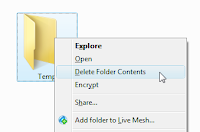 When trying to delete folder, you may get the error message: “Cannot Delete foldername: The directory is not empty”. This becomes quite irritating and even software like "unlocker" won't help.
When trying to delete folder, you may get the error message: “Cannot Delete foldername: The directory is not empty”. This becomes quite irritating and even software like "unlocker" won't help.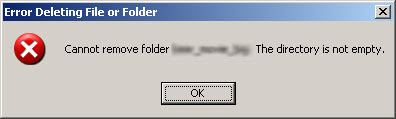
Follow these steps to solve this problem.
- Go to START–> RUN. In the OPEN: line type CHKDSK /F
- Most likely you will get a message like the following:
- Chkdsk cannot run because the volume is in use by another process. Would you like to schedule this volume to be checked the next time the system restarts? (Y/N)
- Type Y for yes and press ENTER on your keyboard.
- Restart your computer, and the scan will run. Afterward you should be able to delete the folder you wanted to delete because CHKDSK has fixed the errors preventing it.



 TechQuark is a mobile-friendly website. Simply bookmark
TechQuark is a mobile-friendly website. Simply bookmark 