Create an Un-deletable Folder in Windows
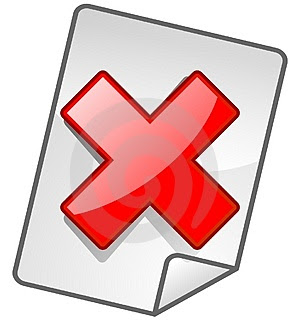 Most of the time we want to keep our data (music, pictures, movies) secure and away from any sort of damage that can be done to them. Ya, I know that's obvious and so don't make that 'WTF' face.
Most of the time we want to keep our data (music, pictures, movies) secure and away from any sort of damage that can be done to them. Ya, I know that's obvious and so don't make that 'WTF' face.Sometimes, we find our files deleted because someone deleted them accidentally and this accident becomes very expensive for us.
Here I am going to tell you the way to create an undeletable folder in windows. This folder will keep your files secure from accidental deletion.
And when you try to delete such folder, you will get an error message like this...
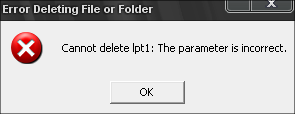 Here are the steps to create an undeletable folder...
Here are the steps to create an undeletable folder...1. Open command prompt.
2. Change to the directory where you want to create the undeletable folder.
3. Type md \Aux\
4. Done
Now you will see the folder in the specified directory and when you try to delete it, it will give an error.
To delete this folder, you will have to use the command prompt again. Change to the directory containing the folder and type rd \Aux\
One more name that you can try for this folder is \lpt1\\



 TechQuark is a mobile-friendly website. Simply bookmark
TechQuark is a mobile-friendly website. Simply bookmark 