Internet Browser Optimizations
 It's no secret that India is still light years behind when it comes to broadband speeds. We're pretty sure thousands of people reading this are nodding their heads right about now. There are large pockets where dial-up is the law of the land; where some sites only open after you've brewed a cup of tea. OK, fine, maybe that's an exaggeration, but you get the picture. Those of us who might have the good fortune of having a 512 or upwards line will be pretty smug about this write up - "meh I don't need it". Oh, but you do. Here we'll cover some tricks and tweaks that will help you optimize your browser for speed.
It's no secret that India is still light years behind when it comes to broadband speeds. We're pretty sure thousands of people reading this are nodding their heads right about now. There are large pockets where dial-up is the law of the land; where some sites only open after you've brewed a cup of tea. OK, fine, maybe that's an exaggeration, but you get the picture. Those of us who might have the good fortune of having a 512 or upwards line will be pretty smug about this write up - "meh I don't need it". Oh, but you do. Here we'll cover some tricks and tweaks that will help you optimize your browser for speed.Network pipelining
This is a technique supported on HTTP v.1.1 wherein multiple requests are sent to a server. This option is usually turned on in browsers such as Opera, but if not, you can always do so. In Firefox type about:config in the address bar. In the filter type network.http.pipelining. Now double-click on the first result to make the value True from False. Now that you have enabled Pipelining you can increase the server requests to up to 8.
Tweak server requests
Server requests can be tweaked as per your browsing habits and connection quality. If you usually browse pages that have lots and lots of small images such as, say, Facebook, you might want to increase the server requests so that many of those small elements start loading simultaneously. If you browse pages that are vertically lengthy such as image-based forums then you'd want at least some images to load completely first before the others start loading. In which case you can reduce the server requests. In Opera you can change requests from the default value of 16 to whatever suits your usage scenario. If you are in the habit of opening lots of tabs at once at start up you can even increase the Max Total Connections. Find the option under the Network menu under Advanced Tab in Preferences [CTRL] + [F12].
Create smart searches
One way of speeding up browsing is to get to what you're looking for quicker. Often from a search engine, there are only a couple of sites that we go to. You can program these into the address bar with an easily recallable keyword. For ego typing wiki followed by "Barak Obama" will take you directly to the Wikipedia page on Obama. In Opera, right-click the text search box for which you want to create a smart search and click on Create Search. Give it a keyword you'll remember, click OK. In Chrome you can right click the address bar and go to "Edit search Engines ...”. Just remember to change the Keyword. For Firefox you can use an extension called Add to Search Bar 2.0 (http://bitly/aHOfhl)
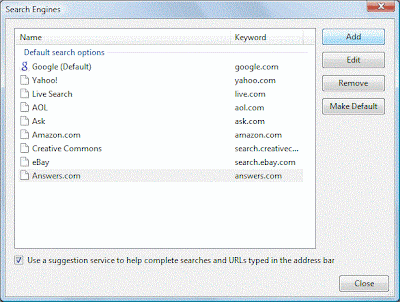
RSS feeds and mobile sites
Who wouldn't want to browse the web in all its glory? But if you're hands are tied by a dial up or let’s say a near dial up connection, you've got to make some compromises. Instead of viewing news on one of those heavy news sites simply use an RSS feed reader like Google Reader. Besides, it’s more organized too right? If all else fails, you can always browse on the mobile optimized web site which is probably ten times lighter. In most cases you can append m at the beginning of the URL or use Google's Moblizer service (http://www.google.com/gwt/n) that optimizes any web page for mobile.




 TechQuark is a mobile-friendly website. Simply bookmark
TechQuark is a mobile-friendly website. Simply bookmark 