iTunes Alternatives

If you plug your iPod into a USB port and use its Disk Mode functionality, it gets recognized as a mass storage device where you can still copy your files onto it, but it won’t play them. This happens because iPod uses a song Database called the iTunesDB to recognize the files stored in it. If you explore your iPod contents under the disk mode you will notice many folders named in a sequence such as F00, F01 and F02 with randomly named MP3 files.
If you manually transfer a song from your computer to your iPod, this directory structure is destroyed and the files are stored in a rather random pattern. This is precisely why you need an iPod manager (iTunes) to share music between your iPod and PC. The reason for such a distribution is not officially disclosed and the guesstimates run from avoiding casual piracy to speed and efficiency gains.
Many users find iTunes too bloated for their needs and hence we now explore a couple of alternative iPod managers for both Windows and Linux Platform.
MediaMonkey

MediaMonkey is available in the Free and Gold version. The Free version is amply able and the Gold version only includes minor enhancements in the area of Disk Burning, MP3 encoding and Folder Monitoring.
It supports syncing content with all generations of iPod including the very latest iPod Touch (1st, 2nd and 3rd Generation) and the iPhone (2G, 3G and 3GS including the 3.x firmware). One interesting feature of note is that it can level volume of the tracks while syncing and will hence play at one normalized volume even on your iPod. MediaMonkey also has a dedicated feature for downloading and managing your podcast subscription. It can even sync it with your devices. One limitation regarding iPod support is, as with many other media players, that it needs iTunes installed on your system to detect your iPod (especially iPhone/iPod Touch) as it uses the same device drivers. You don’t need to use iTunes, but it should be merely present on your system.
One fun feature it boasts of is “Party Mode” where basically your player runs in kiosk mode. So your guests can play/request songs themselves without modifying your playlist, supporting this feature is the Auto-DJ, which automagically selects tracks to play once the playlist runs out. If you own a collection of more than 5,000 songs collected from various sources you have obviously faced the problem of incomplete ID3 tags. MediaMonkey handles this in two awesome ways; one is auto-fetching of missing ID3 tag information from internet databases including CD covers. The second way is manual update; MediaMonkey has a full featured tag editor with a very intuitive interface. Complete ID3 tag information is very important from the Point of view of playing your music on your iPod because it stores and searches them based on the Meta data only as your directory structure is eliminated.
In terms of playback support Media- Monkey doesn’t disappoint one bit. It belongs to the class of players which play anything you throw at them from MP3 to FLAC and everything in between. So if you are looking at a Windows based alternative to replace iTunes as your iPod manager and media player, MediaMonkey offers itself as a rock solid alternative with loads of options of customization via plug-in support. It’s feature rich and has a snappy interface even with dealing with huge collections. If you can live with limited disc burning and ripping support, look no further for an alternative to iTunes.
SongBird

This is a cross platform solution and works well on both Linux, Windows and even Mac. It has been made on the same core as Mozilla Firefox, and that itself is reason enough to be excited about this product. It is an audio player with the functionality of a web browser too, which has been utilized properly to provide you with augmented information about your current playing file and a music store.
It’s a complete feature by feature match for iTunes and more. Like most modern day players, it supports skins and plug-ins, a function which seems obvious, given its roots in the Mozilla’s XULRunner framework. Nearly four years into development it has become a player of choice today for users on all platforms.
iPod support comes in form of an add-on, which is also currently one of the most download add-ons for songbird. Functionality includes syncing and transfer for your music as well as videos. It can also sync your playlist between your iPod and hard disk based collection. Support for firmware 2.x and above on iPhone/iPod Touch is a little sketchy and will require a jail broken version.

To sum it up, we’d say it’s a stable feature-full player with active development and immense community support, but nearly as heavy as iTunes in terms of resource usage.
Amarok2
Available for the Linux platform, Amarok2 is a KDE-based music player with an interface to die for. It is widely regarded as the best Audio Player around in terms of interface and features across the gazillion choices in the Linux and Windows world. If you want to sync the latest iteration of iPhone/iTouch, it must be jail broken for Amarok2 to support it properly.

2000
It prides itself at being the most customizable audio player on the planet. You can turn 2000 into a full-fledged music manager or ultra-light bare bone music player via add-ons and plug-ins. Its feature rich, but just that setting up 2000 with correct and complete customization can be a bit of a pain for a new user.
Winamp

Considered as the de facto alternate media player for a Windows-based system, it supports music transfer, Via its iPod plugin (ml_ipod). Winamp though like iTunes, is extremely bloated and very heavy on system resources for a media player. The interface can also be slightly overwhelming for a new user.
Floola

The simplest of all iPod managers mentioned here, it runs as a single executable file. It’s so light on system resources that it can even work on old Celeron 400 MHz systems. If you have a netbook and all you want to do is share music with your iPod, floola should serve as a good alternative. Support for newer iPods is an issue.
GtkPod
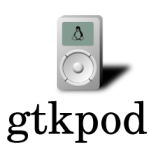
This one’s a Floola for Linux. One point of note is that after editing your /etc/fuse. conf by removing # from #user_allow_ other and installing a few libraries (gvfs gvfs-backends gvfs-bin gvfs-fuse libgvfscommon0 ifuse libgpod-dev libgpod-common libiphone-utils libiphone0 python-iphone libplist++ 1 libplist-utils pythonplist libusb-1.0-0 libusb-1.0- 0-dev libusbmuxd1 usbmuxd) this is one of the few Linux software that can support iPhone and iTouch transfer and sync music.






 TechQuark is a mobile-friendly website. Simply bookmark
TechQuark is a mobile-friendly website. Simply bookmark 