WWDC 11: A Look at Apple's Offerings
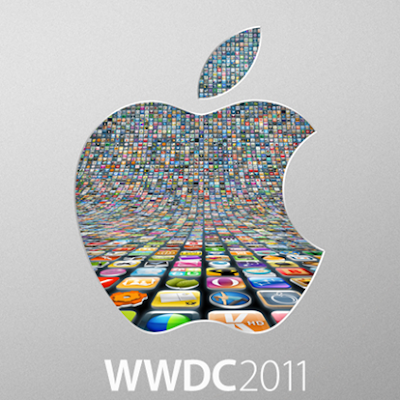 In this post, we will discuss about latest news from Apple WWDC (World Wide Developer conference). iSteve came on stage to deliver the keynote address which started at 10:30PM IST 6th June and ended 1:00AM 7th June early morning. As expected he along with his senior staff announced the launch of iOS5 the OS running on iPhone/ iPad/ iPod, Lion, the new version of OSX Snow Leopard, iCloud the much awaited cloud service from Apple. There are enough goodies packed in all these updates to excite 200M iOS device owners and will change the way many people do things in their daily life.
In this post, we will discuss about latest news from Apple WWDC (World Wide Developer conference). iSteve came on stage to deliver the keynote address which started at 10:30PM IST 6th June and ended 1:00AM 7th June early morning. As expected he along with his senior staff announced the launch of iOS5 the OS running on iPhone/ iPad/ iPod, Lion, the new version of OSX Snow Leopard, iCloud the much awaited cloud service from Apple. There are enough goodies packed in all these updates to excite 200M iOS device owners and will change the way many people do things in their daily life.I will touch up on all important updates on iOS 5, Lion and iCloud.
1. Umbilical cord is cut
One thing all the iOS device know that the newly bought iPad/ iPhone is like a newborn child totally helpless without the help of its mom, the iTunes. You need to tether it with a PC or a MAC using a special USB cable. This umbilical cord connection to mamma (iTunes) is essential to get the colostrum to get it going. Once it starts walking by itself (which may take some hours) you can remove the umbilical cord but whenever you want to juice up you need to reestablish the connection again. As time passes you will become naughty and find ways to get it wirelessly without using the chord with the help of your friends, the third party apps. If you are the revolting kind you can run away from home (jail breaking) and enjoy the freedom. But soon you realize that you are missing the goodies distributed at home and you have only two ways to get it, comeback home like a prodigal son or wait for days to break in home and steal it when mom is not looking. So it is a hard life :)
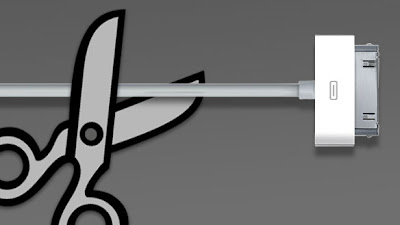
iSteve the father who brought Tablets from heaven decided “ Thou shall not suffer, freedom is yours to take it” . He cut the cord so that you can wander away a little bit but under the watchful eyes of your mom iCloud, the new avatar of iTunes. So now when you buy a new iPhone it can walk by itself, no need for a PC or a MAC. iPad is getting ready to replace a laptop. It is a giant step forward as far as Apple fan boys are concerned, Android fan boys will be laughing away but they will never understand the warmth of cozy home since they are out on the street from the day they were born and once in a while feel like an orphan, the child of unwed parents (Google with one of its concubines!)
2. iCloud Integration
Apple has announced its cloud service yesterday. As expected it integrates all their products, MAC, iPhone, iPad and iPod. If you buy a book or music in any of these devices it will be stored in the iCloud and it flows automatically to other devices. No need to sync manually. If you take a photo using iPhone it automatically stores in iCloud (upto 1000 photos) so that you can open it in iPad or MAC and it stores it for 30 days in the cloud. This is called Photo stream. You can move to an album to store it locally and if you wish you can take a backup in the cloud.
 iTunes is moved to iCloud so when you connect it to cloud it scans your devices and match all the purchased songs found with iTunes library and simply replace it in the cloud. This is a neat feature where no uploading happens and it saves lots of time unlike other music cloud service.
iTunes is moved to iCloud so when you connect it to cloud it scans your devices and match all the purchased songs found with iTunes library and simply replace it in the cloud. This is a neat feature where no uploading happens and it saves lots of time unlike other music cloud service.iCloud stores copy of the documents you are editing in any of the iOS device and you can open the same in any other including MAC.
3. AirDrop (Sneakernet Evolved)

This is a fantastic feature in Lion where you can share any files using wireless connection. This eliminates sneaker net where you use thumb drives to copy files. It uses Wi-Fi direct connection (P2P) and no need for any wireless router in between. You simply drag drop the files you want to share to those users’ icon who run Airdrop nearby.
It may be extended to iOS too at the time of release in fall.
4. News Stand
Recently Apple announced subscription offerings for magazines and Newsstand is one way to address this. Newsstand is a one stop shop for keeping track of all those types of publications. With iOS 5 there will be a new section of the App Store for newspapers and magazines with subscriptions, so you'll be able to fill it up to your heart's content.
5. New Notification Center
One of the biggest complain about current iOS is about their old style notification system which will be annoying sometimes. Apple has learned from its competitors and adopted Android style notification system in its iOS 5. It appears in the top and you can swipe down to get more details.
 6. Camera
6. CameraApple's updated the native Camera app in iOS to do more than taking photos. iPhone gets an option to lock focus and exposure by holding down on a part of the image. Zoom controls are now activated through pinch-to-zoom. You can also use the volume up button to take photos which many may like.
 A casual user can edit the photos too within the same apps, cropping and removing red eye etc.. Camera icon is available in lock screen too to take a quick snap.
A casual user can edit the photos too within the same apps, cropping and removing red eye etc.. Camera icon is available in lock screen too to take a quick snap.7. Safari updates
Safari with tabs and my favorite “reader” feature comes to iOS devices. An excellent upgrade, reader is very useful for reading articles from net especially Wikipedia. Similar feature is available in Chrome as a plugin but limited to Wikipedia.
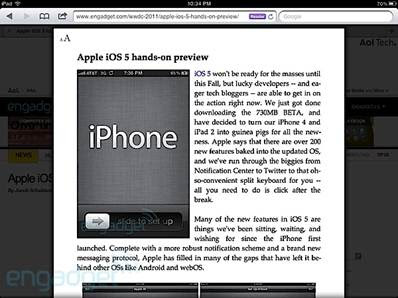 With the limitation of space and time I have covered only very few features which I found interesting. There are too many other features launched in iOS 5 and Lion which needs time to explore. Lion is available through MAC stores and is priced at $29.99. It is a challenge to download considering its size (4GB) and with no disk version available it is time to get a high speed broadband connection. iOS 5 will be available by Sep 2011 and will be free. iCloud will also be available in the same time and will be free for 5GB plus photo stream for 1000 photos. Along with iCloud you will be getting a mail account @me.com from Apple J.
With the limitation of space and time I have covered only very few features which I found interesting. There are too many other features launched in iOS 5 and Lion which needs time to explore. Lion is available through MAC stores and is priced at $29.99. It is a challenge to download considering its size (4GB) and with no disk version available it is time to get a high speed broadband connection. iOS 5 will be available by Sep 2011 and will be free. iCloud will also be available in the same time and will be free for 5GB plus photo stream for 1000 photos. Along with iCloud you will be getting a mail account @me.com from Apple J.For a detailed look click on the following link.
http://www.engadget.com/2011/06/06/wwdc-2011-liveblog-steve-jobs-talks-ios-5-os-x-lion-icloud-an/
There was nothing ground breaking in yesterday’s announcement but Apple once again proved that they can perfect ideas started by others too. It just works. Simply It just works..







 TechQuark is a mobile-friendly website. Simply bookmark
TechQuark is a mobile-friendly website. Simply bookmark 