Five Free Photography Apps for Android
Nothing spruces up blogs, spices up social media profiles, or sums up a moment quite like the perfect picture. To keep their web presence as up-to-date as possible through images as much as content, most bloggers rely on the functionality of smartphones. Through a native camera, a mobile web connection, and boundless web resources made available through everything from Digital Realty data centers to college campus cloud computing, just about anybody can get a brand-spanking new image on their website in no time thanks to smartphones.
But in order to get the most out of their smartphone photography, bloggers and other Internet entrepreneurs have to take advantage of photography apps. Here's a list of the top five free photography apps for Android phones that are sure to make your on-the-go images more professional looking and above all more interesting and accessible to your online audience:
- Color Touch Effects: Adjust the colors of a photo all through your fingertips. With this free app you can convert images into black and white and then isolate section to colorize. This is useful when you wish to emphasize a particular part of a picture for your audience, or simply when you want to add a little art to an otherwise mundane image.
- Fast Burst Camera Lite: This app makes it easier to take action shots, such as a soccer ball being kicked or a car zooming by. In addition, it enables you to snap pictures faster on-the-go. It's a useful alternative to the cumbersome camera app native to most Android devices.
- Photobucket Mobile: In order to ensure that the photos you're taking on your smartphone are preserved for posting on your blog later, you probably want to upload them to an online album as soon as possible. If you're already a Photobucket member, then it doesn't make much sense to go anywhere else. In fact you can use this app to access your preexisting Photobucket images through your mobile device.
- PicsArt Photo Studio: There's no shortage of photo editor apps for Android phones. What sets the PicsArt app apart besides it's high ratings and positive reviews, however, is the simplicity of the interface. Users can simply drop in on an image and begin manipulating it immediately, whether that means adding finger-drawn overlays, adjusting colors and tones, or countless other options.
- FXCamera: An all-around effects offering, this app does an impressively good job at simulating classic forms of photography such as Polaroids and the Warhol affect. In addition, the app gives you expanded ability to adjust look of the image as though you were changing lenses. If you were looking for a quick and easy way to give your images a cosmopolitan sheen, this is the app to use.





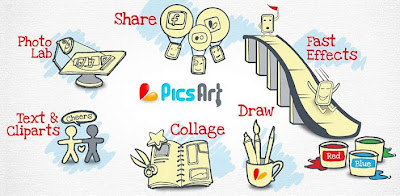



 TechQuark is a mobile-friendly website. Simply bookmark
TechQuark is a mobile-friendly website. Simply bookmark 