EaseUS Data Recovery - Fast, Powerful & Reliable Data Recovery Tool for Mac
Data is central to every device and if you lose the same, it can be a reason for many problems. In our similar quest, to recover data that we accidentally deleted from Mac, we stumbled upon EaseUS Data Recovery. We downloaded the tool and found it pretty amazing and thought to share the same with our readers.

Data recovery is defined as recuperating data from ruined, broke, inaccessible or failed primary or secondary storage. It is generally not rare for data to get corrupted when stored on electronic devices which in turn makes the data inaccessible. Data loss due to simple corruptions such as system crash or a corrupt file system can be recovered by using a software, but if the reason for data corruption is complex a basic software does not help much.
Features in a Nutshell
- 2GB data can be recovered with freeware while with the paid version you can recover unlimited data.
- Recover deleted files from Mac irrespective of the situation in which it was lost. For instance, in cases when data is accidentally deleted from “recycle bin” or data loss due to formatted partition/hard drive on Mac, memory card, USB, SD card, etc.
- Recover all file types including photos, video, documents, audio, emails, etc.
- Recover lost data from all Mac devices notebooks, desktops, hard drives, USB drives, SD cards, digital camera, memory cards, Time machine backup drive etc.
- Support all iOS versions 10.14, 10.13, 10.12, OS X 10.11, 10.10, 10.9, 10.8, 10.7, 10.6.
- It has a built-in bootable media and creates a bootable USB drive to recover data in cases when the Mac is unable to boot.
- You get a free lifecycle technical support with the paid subscription.
- Recovered data can be saved to cloud instances.
- Preview the file with pdf format.
- Recover in .flac file format.
- HFS/HFS+ partition scan is available.
Steps for Data Recovery
1) Launch the Data Recovery Wizard
Download and install the program and launch on Mac system. This is completely safe and will never cause any damage to any drive or device.2) Scan
Select the drive where the file was available last and click on “Scan” to start the process of file search.For scanning two recovery modes are available :
a) Quick Scan: At first EaseUS Mac data recovery software scans the selected file location or the storage device automatically and looks for the deleted data.
b) Deep Scan: Once the Quick Scan is complete, deep scan commences to thoroughly search through file index. This further recovers all the formatted, hidden and inaccessible data without hampering or overwriting original data.
3) Recover
After completion of the scan, you can select the file that needs to be recovered and do a preview to check the file/data quality before saving the desired file.Other Useful Features
1) Data protection
With the help of this feature, you can protect your data from accidental deletion. It has two different modes Simple Protection and Complete Protection. The former allows you to protect desired files while the later protects the entire folders. So, in case of accidental deletion of protected files, you can browse to the protected files section and choose the ones that need recovery.2) Disk Monitor
This is more like a health doctor to your computer as it gives you the information such as disk space use, disk type, temperature, etc.3) Import/Export Scan status
This saves current scanning results for later recovery without re-scanning the same sectors. The “Export” allows you to select a path and save scanning results in a .rsf format. On the other hand, “Import” option lets you select previously exported scanning results and lets you analyze or further scan it.EaseUS is one of the renowned data recovery software which offers a user-friendly and pocket friendly experience for its consumers. The best part is that the freeware version has almost all the features with which you can completely assess the tool’s ability and then make up your mind for a powerful paid version of the software.
With all the powerful features, EaseUS offers nearly everything that we looked for in a data recovery program. So go ahead, download it and don’t wait for a hands-on experience on the trial version.
What's more? You can use the 50% off link to get a discount of 50%. Awesome, right?
Do share your experience in the comments below. Happy Recovery!





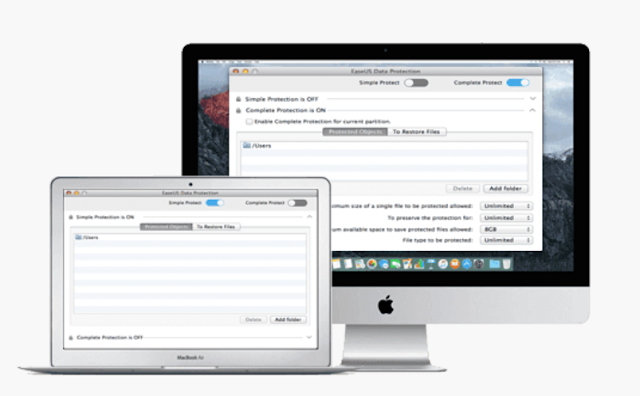





 TechQuark is a mobile-friendly website. Simply bookmark
TechQuark is a mobile-friendly website. Simply bookmark 