Keep Netflix Downloads Forever with Pazu Netflix Video Downloader
The world streaming revolution has a very popular name "Netflix." It holds thousands of movies, TV shows, Dramas, and much more to enjoy. Well, there is a long way that Netflix has come over.
Do you know the best feature of Netflix is you can download your favorite movie or series on Your PC, laptop, or mobile phone? So, you can watch them anytime and anywhere without internet connectivity!
However, Netflix download also annoys users because it expires after a certain period. So, in this write-up, we will discuss the problems with downloading on Netflix and the duration a Netflix video can last. Moreover, we will provide you with a full-proof solution to keep NETFLIX DOWNLOADS FOREVER. Want to know how? Let's take a deep dive in!
Time For Which A Netflix Download Can Stay
You can't keep Netflix downloaded videos forever. After you download a title to your device, you have a limited amount of time to watch it before it expires. Well, the duration of download can last depending on the title and the license. Some titles will expire 48 hours after you first press play. However, sometimes it doesn't even allow downloading video content.
Problems With Netflix Downloading
Netflix users encounter a number of problems in their daily lives. We have listed all these problems in order below. Check it out!
1. Downloads disappears on Netflix
This is one of the worst things about Netflix downloads. When you download a movie or show, it starts disappearing automatically. It's possible that you have enabled Netflix's Smart Download feature. Enabling this feature automatically deletes the episodes or movies you've seen. And after that, it replaces the old one with a new download.
Also, when you use iPad/iPhone, videos (downloads) will be deleted if the storage space of your device is small or insufficient. There is no doubt that it will not let users save their favorite movies or episodes forever.
2. Temporary download
Well, if we're talking about downloads, it should last forever. But with Netflix, the content only lasts for a certain amount of time. What's disappointing is that movies or TV shows can only be watched for a short period of time. In addition, in some videos, there is a download limit. For example, you can only download a movie three times.
So, be careful, because your downloaded content will expire after a certain period of time. Well, here, this time period depends on the user's license and may vary from person to person. For example, you need to update the video content titles when they expire. Another problem is that you will find that there is a limit to downloading videos (only at certain times).
If you want to download Netflix series forever, look for software that allows you to download Netflix shows or movies for life.
3. Downloads as per plans
This may surprise you, but it's true!
How many devices can you download a movie or TV show from Netflix? It has limits too!
If you have a basic subscription plan, you can download on one device. However, you can download the same video on two devices with both a standard subscription plan and a premium subscription plan.
If you try to download the same video on three devices with the basic plan, an error will be displayed on Netflix. To fix this issue, you must upgrade the plan. Also, you need to download a video from one device in order to download the same video on the other device.
4. Download limit annually
A Netflix user will see a limit on the number of times they can download content per year. There are many movies or episodes that can be downloaded a specific number of times. Therefore, users must keep in mind that there is a download limit per year.
5. Download pause and don't resume
This is the most common problem faced by Netflix users. You may also face the problem of the download button not working. Even if you click on it several times, the download does not resume. Here, you need to check the internet connection and update it. If you still find this problem, you need to look for a Netflix movie downloader software.
A Permanent Solution To Keep Netflix Downloads Forever
You'll be happy to know that you can save all the video content on Netflix forever. How to do it? Well, we have mentioned this solution below.
Pazu Netflix Video Downloader allows users to save Netflix TV shows, movies, series or video content in MP4 format permanently. Once you have downloaded Netflix videos and saved them on your device, you can store them in your collection. In addition, users can save movies on a laptop, computer, SD card, USB drive or any other external hard drive.
Isn't it great that you can see those videos anytime and anywhere without WiFi or Internet connection? Those videos will never disappear, expire, or be deleted from your drive.
Pazu Netflix Video Downloader desktop program is the best choice to download Netflix movies/TV shows on Mac or Windows operating system. Pazu bypasses Netflix's DRM and you can download videos in MKV and MP4 formats on Netflix later. In addition, you can save videos in high quality (1080p). In addition, the audio and subtitles will be the same as the original video from Netflix.
How To Download Netflix Video From Pazu?
Let's talk now about the main queries! We are often asked how we can download videos from Pauz. So, here is the answer! Here, we can download videos from here.
- First, install Pazu Netflix Video Downloader
- Now log in to your Netflix account.
- Search for the movie or episode you want to download and click on the search tab.
- Go to the gear icon and change the video format to MKV or MP4, the video codec to H265 or H264, the subtitle language and the audio language.
- Click Download.
- Once you have downloaded the video, you can now transfer it to your USB drive.
I hope you found this article helpful and removed all your doubts or questions. Now you can download Netflix videos on any device and see them whenever you want without worrying about disappearing.
Enjoy your favorite video content and chill out!



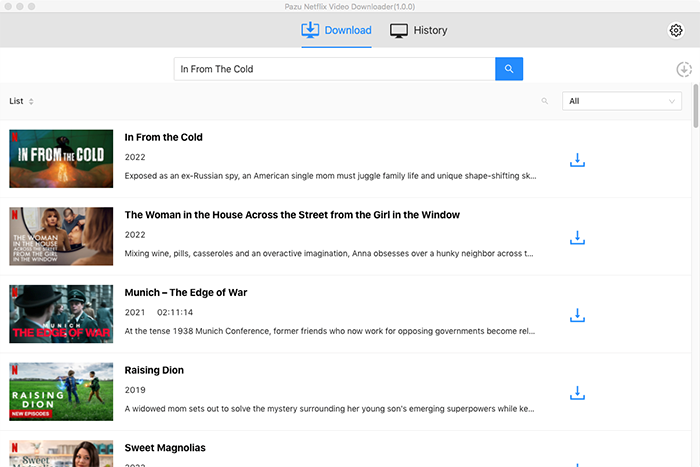
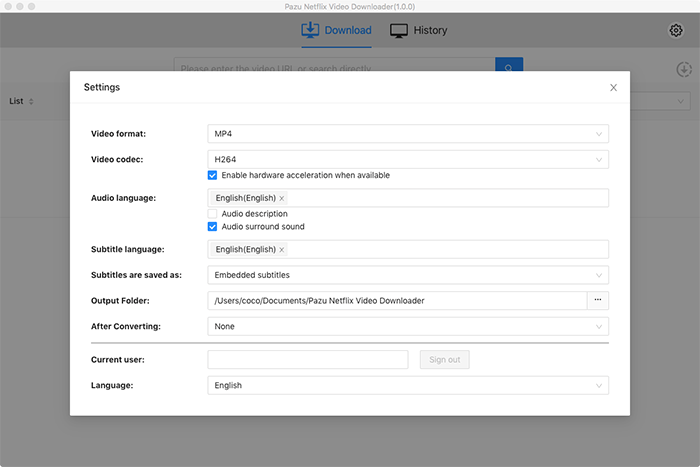




 TechQuark is a mobile-friendly website. Simply bookmark
TechQuark is a mobile-friendly website. Simply bookmark 