Your First Guide to Data Visualization
According to our understanding, data visualization is a graphical representation of the information and the data that we like to present. We live in a modern world where we have to deal with a lot of data. And that is where the role of data visualization comes in. With the help of visual elements like charts, maps, and graphs, data visualization makes it easier and accessible to not only see but understand the trends and patterns in data.
Data Visualization is specifically used in areas like;
- Modeling all the complex events.
- Visualizing all such phenomenon which is otherwise impossible to observe directly like weather patterns, mathematical relationships, medical conditions, etc.
Why do we use it?
We use data visualization as it helps us to tell stories by curating our data into a form that becomes quite easy to understand. A good visualization is something that highlights useful information and then helps us make data-driven decisions.
Importance of Data Visualization
Data visualization plays a vital part in our lives as it provides us with a really quick and effective way to communicate information in the form of visual information. This practice also helps businesses to identify the factors that affect customer behavior.
- Similarly, we use data visualization when we need to pinpoint all such areas that need improvement or rectification.
- Data visualization makes data a little less difficult to understand for the stakeholders. It helps them understand where to place a product and when is the right time to do it.
- With the help of data visualization, it becomes easy to predict sales volume.
Data Visualization Techniques
Pie charts
Pie charts are considered to be one of the most common yet effective data visualization techniques. This type of technique is used in a wide range of applications. Pie charts are ideal for illustrating proportion or doing part-to-whole comparisons.
Bar charts
A Bar chart is another technique that is not only common but considered an easy-to-use method of data visualization. Here on one axis, we write the categories that have to be compared. On the other side, we put the measured values. Similarly, the length of the bar is going to indicate how each group is measured according to the value.
Histograms
Through histograms, we can illustrate the distribution of the data over a continuous interval of time. These types of visualizations are helpful when we have to identify which values are concentrated. Similarly, histograms are also used to identify any gaps or unusual values.
Gantt charts
Gantt chart is a type of data visualization that is mostly used in the field of project management. These charts come in handy while illustrating a project timeline or progression of tasks. All of the tasks that have to be performed are put on the vertical axis. Whereas the time intervals are listed on the horizontal axis.
And many others like;
- Box and Whisker Plot
- Waterfall Chart
- Area Chart
- Scatter Plot
- Pictogram Chart
- Timeline
- Highlight Table
- Bullet Graph
Data Visualization Tools
Tableau
Tableau is known to be the most powerful and fastest-growing data visualization tool. It is widely used in the business intelligence industry. What tableau does is simplify the raw data in a form that is easily understandable by us. With Tableau, it has become easy for professionals to understand the data at any level in an organization. It even allows non-technical users to create a variety of customized dashboards.
Check out the Tableau Desktop Specialist Practice Tests, that you might be interested in.
Power BI
Power BI is another effective data visualization tool that is used to visualize your data and share different insights. It is a business analytics service that has been introduced by Microsoft. Through Power BI, you can convert data from different sources and then build interactive dashboards and business intelligence reports.
Looker
Looker, as we speak, is a very powerful business tool that is used by businesses to develop insightful visualizations. With the help of Looker, we get access to a user-friendly workflow that is also entirely browser-based. Looker also facilitates dashboard collaboration.
DOMO
DOMO is a business management platform that turns your data into insights. With the help of DOMO, you get the context you need for making not only fast but better-informed decisions. Everybody knows that the traditional reporting methods lead to backlog but DOMO automates all such processes by connecting your data and that too in real-time.
Sisense
Sisense is a very efficient self-service analytics and reporting tool that is used by individuals for creating interactive dashboards. What makes this tool special is that it helps you create reports in minutes. Sisense democratizes all the end-user reports to give end-users full access to the data and also the invaluable insights governing the business.
Concluding Remarks
From the above details, you can clearly understand what data visualization is, why it is important, how helpful the data visualization tools are in making data-driven decisions, and so much more.


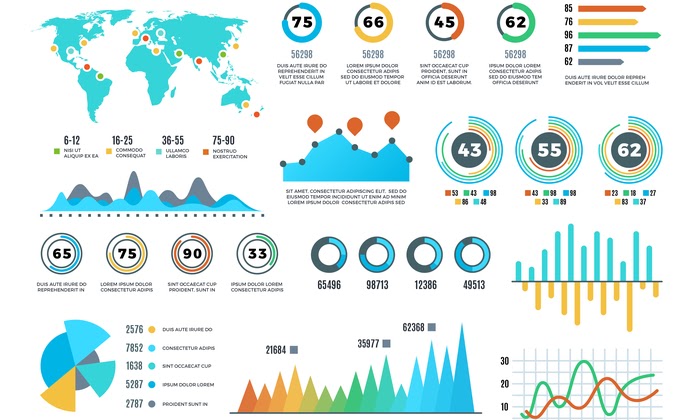



 TechQuark is a mobile-friendly website. Simply bookmark
TechQuark is a mobile-friendly website. Simply bookmark 